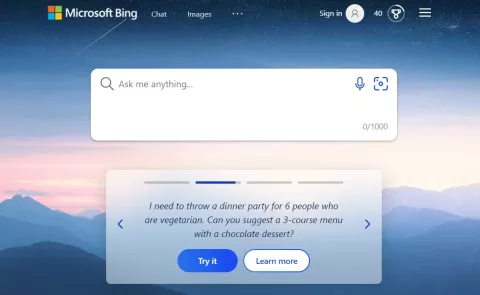Bing, the search engine from Microsoft, has recently integrated with OpenAI's language model, ChatGPT, to provide more natural and intuitive search results. This integration offers users a more conversational and personalized experience when searching the web. In this article, we'll explore how to use the new Bing search engine powered by ChatGPT to find the information you need.
- Start with a Question or Statement
When you're searching for information on the web, it's best to start with a question or statement. For example, "What is the capital of France?" or "Where can I find information on the latest tech news?" When you type your query into the search bar, Bing will use ChatGPT to understand what you're looking for and provide relevant results.
- Get Instant Answers
With Bing powered by ChatGPT, you can now get instant answers to many common questions. For example, if you type "What is the population of China?" you'll see the answer displayed right at the top of the search results page. This feature is great for quickly finding the information you need without having to sift through pages of results.
- Use Conversational Queries
ChatGPT allows you to use conversational queries to search the web. This means you can use more natural language when searching for information, just like you would when speaking to a friend. For example, you could type "How do I make a delicious chocolate cake?" or "What is the best place to watch the latest movies online?" Bing will understand your query and provide relevant results.
- Refine Your Results
If you're not satisfied with the initial search results, you can refine your query to get more specific results. For example, you could add additional keywords to your query or use filters to limit your results to a specific date range or type of content. This will help you find exactly what you're looking for.
- Use Bing's Features
Bing also offers several features to help you find the information you need. For example, you can use the Image search to find images related to your query, or use the Video search to find videos on a particular topic. You can also use the Maps feature to find locations and get directions.
In conclusion, Bing's integration with ChatGPT makes searching the web more natural and intuitive. Whether you're looking for quick answers to common questions or more in-depth information on a particular topic, Bing powered by ChatGPT can help you find what you need. Give it a try today and see how it can enhance your web search experience.